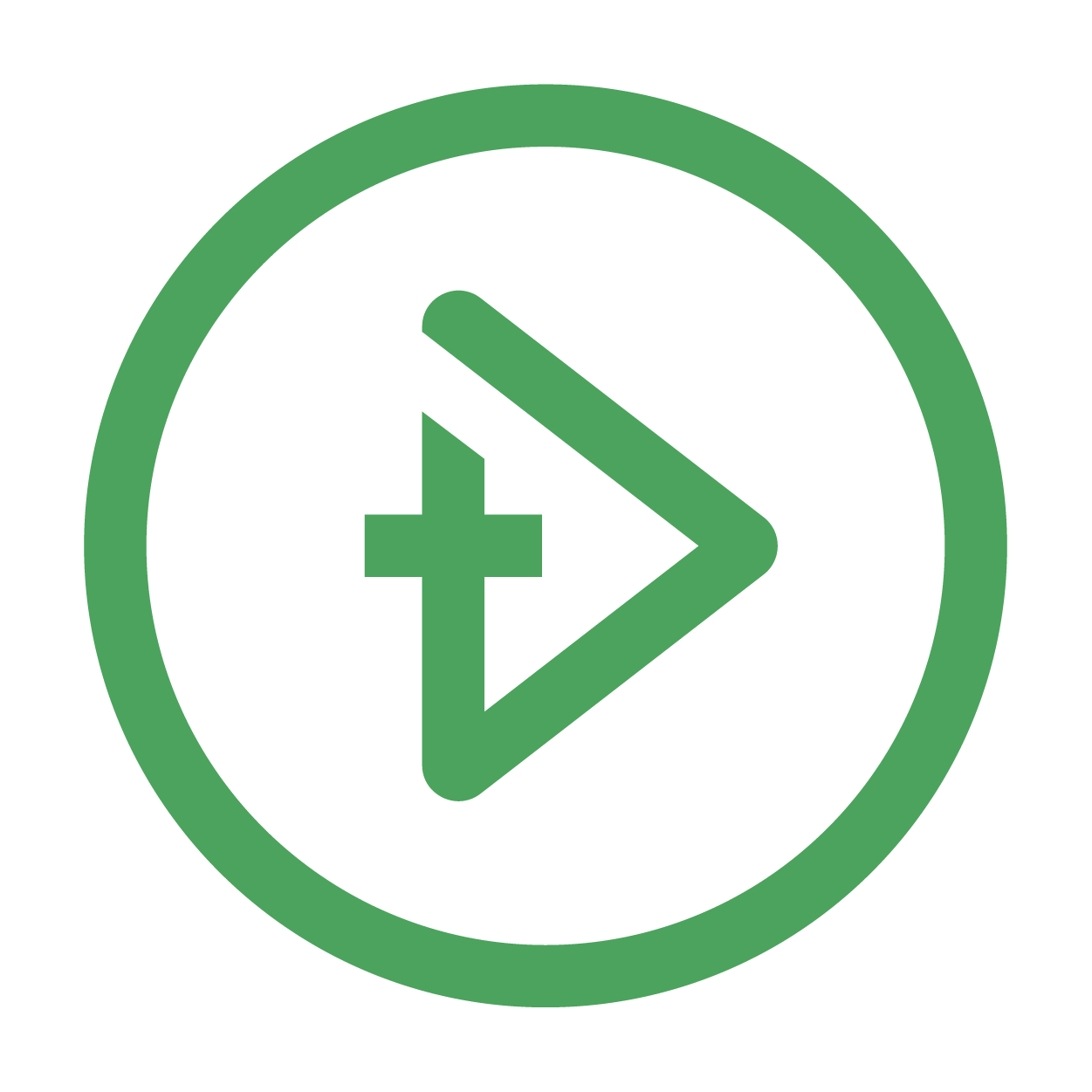Podcasting 101 Resources
Resources for Aspiring Podcasters
(Fyi, some links may be affiliate links)
Podcast Guest Release Form Template
For many years, we had all of our guests sign this release form. You’re welcome to copy/modify it: download template here.
Click “File” to either download the template as a Word Document or make your own copy in Google Docs.
Don’t forget to replace the highlighted sections with your name and the name of your podcast!
Our Podcasting Gear List
Samsung 128GB 100MB/s (U3) MicroSD EVO Select Memory Card with Adapter (MB-ME128GA/AM)
Mudder Adjustable Foldable Desk Microphone Stand with Mic Clip
LyxPro Balanced XLR Cable 6 ft Premium Series Professional Microphone Cable
LyxPro Balanced XLR Cable 15 ft Premium Series Professional Microphone Cable
6 pack ChromLives Microphone Cover Microphone Windscreen Foam Cover Black Top Grade
Digital Tools
Squarespace (for building our website… we used to use WordPress, but Squarespace has been significantly simpler and has much easier upkeep)
Frame.io (for feedback during our editing process)
Headliner (for audiograms… it’s free to use but this link will give you the Pro version for 2 weeks)
Adobe Premiere (typically used for video editing… although we use it to create the initial timeline of our edits before exporting into Adobe Audition for final audio mastering)
Adobe Audition (for audio mastering)
Soundstripe (for music)
Tip: Get 10% off Soundstripe using the promo code “COMPELLED”
Soundly (for sound effects)
Other Tools We Don’t Use But Have Heard Good Things About
Descript. Text-based podcast editing. Basically like a Google doc.
Podcast hosting with Spotify for Podcasting (formerly known as Anchor.fm). It's free and will distribute your podcast to Apple Podcasts, Spotify, Pandora, etc.
Riverside.fm. Best tool for doing remote recording of guests over the internet. Audio quality is way better than Zoom.
Other Resources for Becoming a Better Podcaster
Gimlet Academy (5 episodes about how to create podcasts)
“Power Your Podcast with Storytelling” course on Creative Live (10 hours of great teaching!)
Podnews.net (daily news from the podcast industry)
100 Podcast Marketing Tips (from Buzzsprout)
Listen to other podcasts for new ideas! Maybe start off with an episode from Compelled? 😉